Military Operations & Cargo Operations - Division 


















A Division of Transload VA & Heritage VA,
Military Operations - NOW OPEN FOR QUAL's. For Fighter Squadrons, (contact the CO).
KZNH & KLCK Customized Scenery Package by Jim L. TVM001
Version 1.5, with Manuals and Instructions and in true 64 bit graphics compatible with FSX, FSX-SE, and all versions of Prepard up to P3D v6.xx.
NOTE: KZNH is aready in our web site of PHPVMS ! If you have KZNH installed, then there are already routes in here for it.
Requirements
Flight Simulators FSX, FSX-SE, P3D all versions, Period ! This is NOT for MSFS2020 nor xPlane what so ever.Recommended Dedicated Video Card with at least 4gb GPU on the card, CPU of at least 3.4ghz, recommend 4.0ghz such as an i5, i7, i9 etc. Rayzen 5 or higher also. 8gb of ram on mother board at least. This Scenery is in High Definition ! A knowledge of Scenery Addons and how they work of course. NOTE: We will help you. This will NOT run on a DUO Core Processor on the Motherboard, don't even think about it. You've been warned. This has been tested on 2 machines, an i7 at 4.6ghz chip with 32gb of ram, EVGA dedicated Video Card 1650 super, SSD Hard Drive, 2nd machine was a AMD Atholon Quad Core at 3.4ghz chip, 8gb of ram, VOTEC dedicated video card 960GTX. Frame rate on the i7 averaged around 97fps, and the AMD averaged around 28fps. As you can see, there is a difference but both ran this scenery perfectly.
Whats included
There are to mandatory Installs with this package, they are well labled, one is the actual Scenery package, and the other are the Effects package for extra lights, rotating dishes, and much much more. You can install the Scenery anywhere you'd like, just make sure when in your Flight Sim, you point to your new addon scenery package. The Effects Install MUST be installed to the Effects Folder of your Said Flight Simulator, for example; C:\P3Dv4\Effects\ , if not done correctly to the Effects folder of your Simulator some things will not work. This is a Self Installer, as mentioned just 2 of them. There is also a 3rd install which is optional, the details for this are in the Readme file and the Manual. We recommend you install this first and reviewing it before using the 3rd install which of course is Optional. Please read the Manual and Docs. This has been tested and WORKS perfectly. NOTE:: This is also a hop skip and a jump from KPSM airport.Informational
There are 2 Airports in this install, KZNH and KLCK. KZNH Rochester, N.H. NAS (naval airstation), is a Joint Military / Civil Base. 100% customized with a 11,000 foot runway and a 9900 foot runway. Customized hangers, buildings, stores, parking garages, and much much more. KZNH originally was developed back in 2016, but has since been re-designed for todays Flight Simulators. KZNH package at the moment is the Base package with a lot of features, however Updates are forth coming very soon. This is a ONE TIME Major Install, any and all updates will be around 550kb's, so there is no need to do and re-download the Full Install again and/or re-install the Full Install again. Just the very tiny updates as mentioned. This is the Only Place to get the KZNH Scenery Addon, we have taken off the Market completely, but is for our Pilots here now only. KLCK Rickenbacker International Airport has been scenery wise, completely revamped, Custom buildings, hangers and more. All runways, taxiways, ILS etc.etc.etc...has not been touched, just the scenery was pulled so we could design our Own Buildings here. And KLCK now has an Active lighted at night Balloon Rally going on !! Check it out. Any questions you know how to get a hold of us here.Read the Manuals for this in the zip file

NOTAM
Attention Pilots: Due to the lack of interest, its been decided to not proceed with any TAC-PAC and/or Air to Air, Air to Ground and any combat situtations in this system. However, The requirments are simple here, as listed below. Landing rates, and you must be signed up using the Pilot Contact Form to a Squadron of your choice which are listed here below. Your PIREP will not get approved otherwise and it will be deleted. There are no requirements except any that are listed directly below here as mentioned. The link to the pilot contact form below WORKS. You may also use either the VA Mail and/or the AirMail system directly which is In House and Works at 100% for sure.
The following Squadrons are open, be careful in choosing each Sqd. they are assigned to specific tasks and Aircraft here. After completion of 3 Flights on each Squadron, you will be permitted however to signup for another Squadron per CO and/or Flight Squadrons Leaders Approvals. Each Squadron has a special Task/Mission, not all Squadrons will have the same identical Flight by any means. So pay attention and read what is given to you here. Helo's are also going to be a Major Part of this system. NOTE: KZNH Rochester NAS in Rochester NH has been completed for FSX all versions and P3D all versions. This Naval Air Station is Highly recommended as we will be training in and out of there big time. We are currently almost completed for KZNH for Xplane up to version 11.55 also for this Air Base. xPlane took a little work to do, but it is starting to look outstanding also. This Air Base is a high end airbase large runways and a lot of extras. We will of course keep you in the loop when the download is ready for you to get, and install. It will be a self install and you should be familier with Scenery Installing before attempting this, contact us, we are here to help. This has already been Beta Tested by Jim L. and Ron B., and we Love it !!!
The following Squadrons are open (specify in email):
| Squadron | Aircraft IATA | Flight Types | ICAO Base |
|---|---|---|---|
436th Airlift Air Wing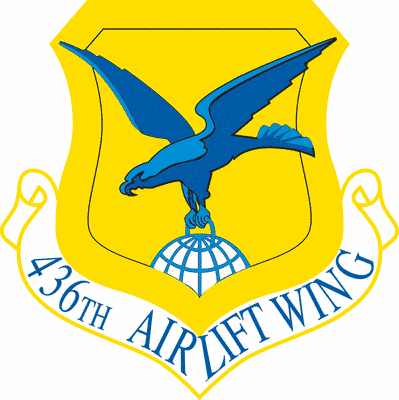 |
Beta | Beta | Beta |
VAW - 120 |
E2-C/D C2A Greyhound | Beta | Beta |
| 88th Communications SQ. |
E3 Sentry, DC-8-EC24A | ISTAR | Beta |
493rd Fighter SQ. |
F15, F35 A/B/C | Beta | Beta |
VMFA 312th. |
F18, F4 Phantom,F8-E,F14. | Beta | Beta |
| Beta | Beta | Beta | Beta |
Landing Rates are Strictly Watched Here
Any scheduled information here for any Squadron Pilot is Mandatory (which will show in red). Obviously including any Live Group Training Flights via multiplayer systems.
NOTAM:: Coming Soon...............
Please Review our Knowledge Base for Info here »».
USN Admiral TVM001
Flight Details
Packet Title: Airshow Event Ready Room |

|
